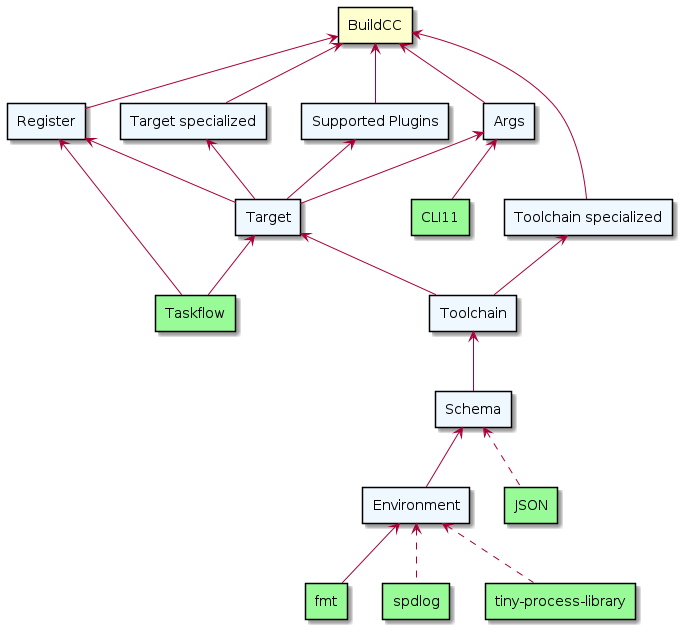Software Heirarchy#
BuildCC single lib#
BuildCC sources are compiled into a single library
The easiest way to use
BuildCCAfter building the project all we need to do is
-lbuildcc -ltiny-process-libraryor equivalent
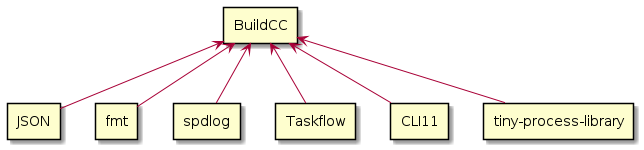
BuildCC interface lib#
BuildCC is broken up into multiple smaller libraries
This has been done mainly for unit-testing and mocking segregation
It helps to easily architect the
BuildCClibrary by visualizing internal dependenciesPlease see Testing for more information of how the
mock_*equivalent of these libraries are used